- Employee Resources Center
- Leaves of Absence
- Absence Management
Absence Management
We are excited to announce that as part of our efforts to continue streamlining processes and making the request for leaves more interactive for staff, we will be implementing the ESS Absence Management feature.
What's New
Absence Management will be added to the Employee Self Service portal. This new component helps automate aspects of the leave submittal process. It will ensure consistency in the implementation of LOA policies and will make the process of applying for new leaves easier.
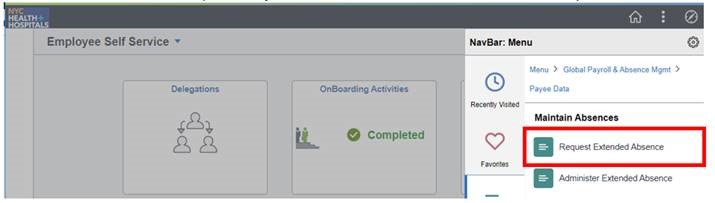
Submitting a New Leave Request
Staff can begin submitting their request for non-work-related and work-related medical leave of absences as of August 1, 2022, by logging into their SELF SERVICE PORTAL. Complete an online leave of absence request form, upload and submit supporting documentation directly through the Absence Management module.
The implementation of the Absence Management module will ensure that your request is submitted properly with the information the HRSS Leave Administration team needs to determine the type of leave, accruals and eligibility.
Submitting an Extension for an Existing Leave
Employees seeking an extension to an existing leave should follow the steps of submitting a new leave request and should add a comment stating “Need Extension.” New supporting documentation pertaining to the extension should be submitted along with the request.
Leaves Already Submitted Through HRSSLeaveAdministration@nychhc.org
If you have already submitted your request for leave by emailing hrssleaveadministration@nychhc.org, and are pending a response, you must wait until a determination regarding your leave request has been made. Do not submit another request for leave through the Absence Management module. Additional information and an in-depth guide with detailed steps on how to complete your submittal can be found below.